Iron Ion Blog
-

CSS Font Weights Explained
Those not too hip with typography might at one point wonder, “Why are the font weights on a ranking scale from 100 to 900?” Where are those numbers coming from? It was actually an interesting questions brought up to me recently that I hadn’t thought much of. After all, no one’s breaking the internet over […]
-

Should I Learn Javascript or jQuery First?
This has been a debate raging all over the development world with a lot of heated conversations opposing or promoting one or the other side. I wanted to put my thoughts down somewhere and since this is my blog, why not? I’m of the opinion that before you can determine which you should learn first, […]
-

Bonfire: Confirm the Ending Solution
Bonfire wants us to confirm the ending of a string so that whatever is last in a string matches whatever value we put into as another variable. Here’s what it starts us off with: function end(str, target) { return str; } end(‘Bastian’, ‘n’); Knowing Free Code Camp, they’re not going to make it as easy […]
-

WordPress Visual Page Builders
Visual page builders for WordPress sites have gotten some attention lately because they can make building a site out very easy–especially for those who don’t know code. You still need a developer to get certain functionality working, but a page builder can definitely get you up and running with a semi-custom site. The following is […]
-
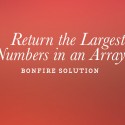
Bonfire: Return the Largest Numbers in an Array Solution
Let’s take a look at today’s Bonfire challenge, returning the largest numbers in an array. I was a bit thrown by this one, honestly, because something about numbers just intimidates me. So let’s approach this one slowly. First of all, here’s what Free Code Camp gives us: function largestOfFour(arr) { // You can do this! […]
-

Resources for Checking Accessibility
Making websites and apps that work for everyone should be something every web designer thinks about. It’s been on my mind a lot lately because I’m working on a project that must be Section 508 compliant. I’ve found the following resources useful. Easy Checks for Accessibility Gives some generalized tips and tricks for ensuring accessibility […]
-
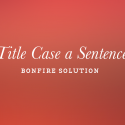
Bonfire: Title Case a Sentence Solution
Today we’re going to capitalize the first letter in each word of a sentence. The Bonfire calls this one the Title Case a Sentence exercise. Like always, we’ll start this one off by visualizing it without code–basically writing pseudo code to lay out the steps for how we’re going to approach this problem. Approaching the […]
-

Bonfire: Find the Longest Word Solution
We’re looking for the longest word in a string today and slowly getting more familiar with how to approach algorithms by breaking down problems in a human readable fashion. Remember in math tests when you would have to come up with equation to solve a word problem? Those typically went something like: “Jack has two […]
-

Great Places to Get Free Images
Stock photography can make or break a design–whether it’s a website, app or print piece that you’re working on. Good stock photography often comes with a hefty price tag. But, when you’re a design student, buying thousands of dollars worth of stock photos might not be a realistic expectation. So any time you can get […]
-

Bonfire: Check for Palindromes Solution
We’re going to check for palindromes today for one of our Bonfire challenges. This is something I haven’t done yet. I have two solutions this time. The first relies on pre-existing methods. The second is a for loop. Approaching the Problem Let’s first take a look at what we’re given. function palindrome(str) { // […]
-

The Benefits of Managed WordPress Hosting
If you don’t plan on digging too deep into server management and all you need to do is host a WordPress site, you can’t go wrong with either of these fine folks. WPEngine Starts at $29/month. WPEngine is a solid hosting solution that at least two of my clients have used in the past. They […]
-

Is it Gif or Jif?
On a lighter topic today, I want to share with you a story of my childhood. Back in the 90s, the very first image I downloaded onto my computer (downloading images and saving them on your hard drive was a big thing back then), was an animated gif of all 151 Pokemon. It took me […]
-

The Difference Between Deprecated, Depreciated, Obsolete
OK, laugh all you want, but I used to think deprecated was depreciated. Never had an issue with obsolete, but I recently felt a little better about myself when an acquaintance and much more experienced programmer used “depreciated” instead of deprecated to describe something. It made me wonder if anyone else had the same confusion […]
-

Bonfire: Reverse a String Solution
It seems my previous Bonfire post has been fairly popular, so I figured I might as well share some of my other solutions in case someone might find it useful. This time, I’m tackling the Bonfire prior to the Factorializing one. These solutions aren’t necessarily the best, most efficient way of solving the Bonfires. They’re […]
-

Do You Suck at Math? Learn to Program Anyway
There’s something to be said for being good at math. Or at least not sucking at it. I suck at it, and playing catch up after all these years of doing very little with math also sucks. I would be lying if I said I still hated it as much now as I did back […]
Where have I been?
Since late-2017, I have decided to go back to my roots as an artist rather than continue as a designer/developer. The articles featured in this blog are very old, many are out of date, but I did not want to archive all of these posts even though they are old. As the internet fills with more and more things, sometimes old information that may be crucial to solving a problem or helping someone understand a concept, becomes harder to find. So, I wanted to keep these posts up in the off-chance that it helps someone, someday.
If any of these posts have helped you, please consider checking out my current whereabouts on alumandink.com. Best of luck and be well! ❤️